We have added a new and very powerful feature to the live cam Kit 3.0: Amateur Videos! With the function “Amateur Videos” you can now directly display videos of the performers below the list of their names. Your webcam page can be instantly expanded to a cam and video page. The videos can be displayed on the home page and also on the category pages and subpages.
And we went one step further: Brilliant and simple at the same time.
You can also do it the other way round: All cams can be hidden. That way, you can create a page with only videos in no time! Brilliant and easy to handle.
How to use the feature
By default, no videos are displayed. This can be changed with a simple click. Just tick the box under “Amateur Videos”. And done!
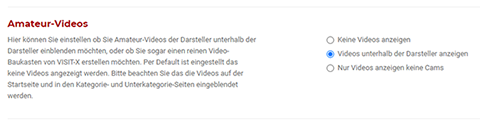
Top Videos for the VISIT-X Plug-in
When creating the video extension for the kit we have of course thought of all our WordPress webmasters and added video content to the VX-CASH-Plugin. Here you can also choose between videos, cams, or a combination of both. The number of videos can be defined freely and a pagination of the displayed preview images is also possible. There are even two types of videos to choose from, the “Welcome Clips” and the videos from VISIT-X’s “Video Station”.
To redirect and convert your visitors, you can use the following options in the plug-in:
- Direct link to the profile in VISIT-X
- Modal box with direct link
- Modal box with registration and subsequent redirecting to the profile
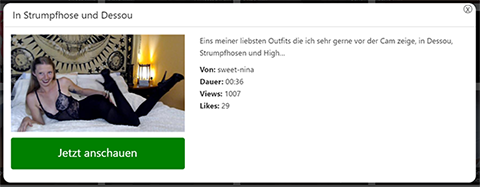
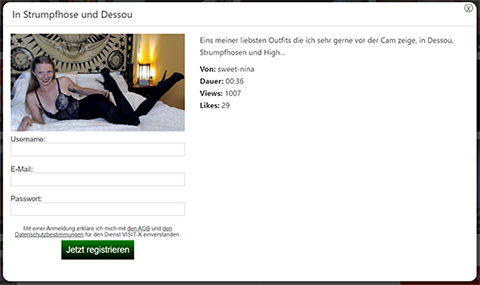
Tip: For even better conversion, the “Welcome clips” are played directly in the modal boxes!
Good luck!
Your VX-CASH Team




